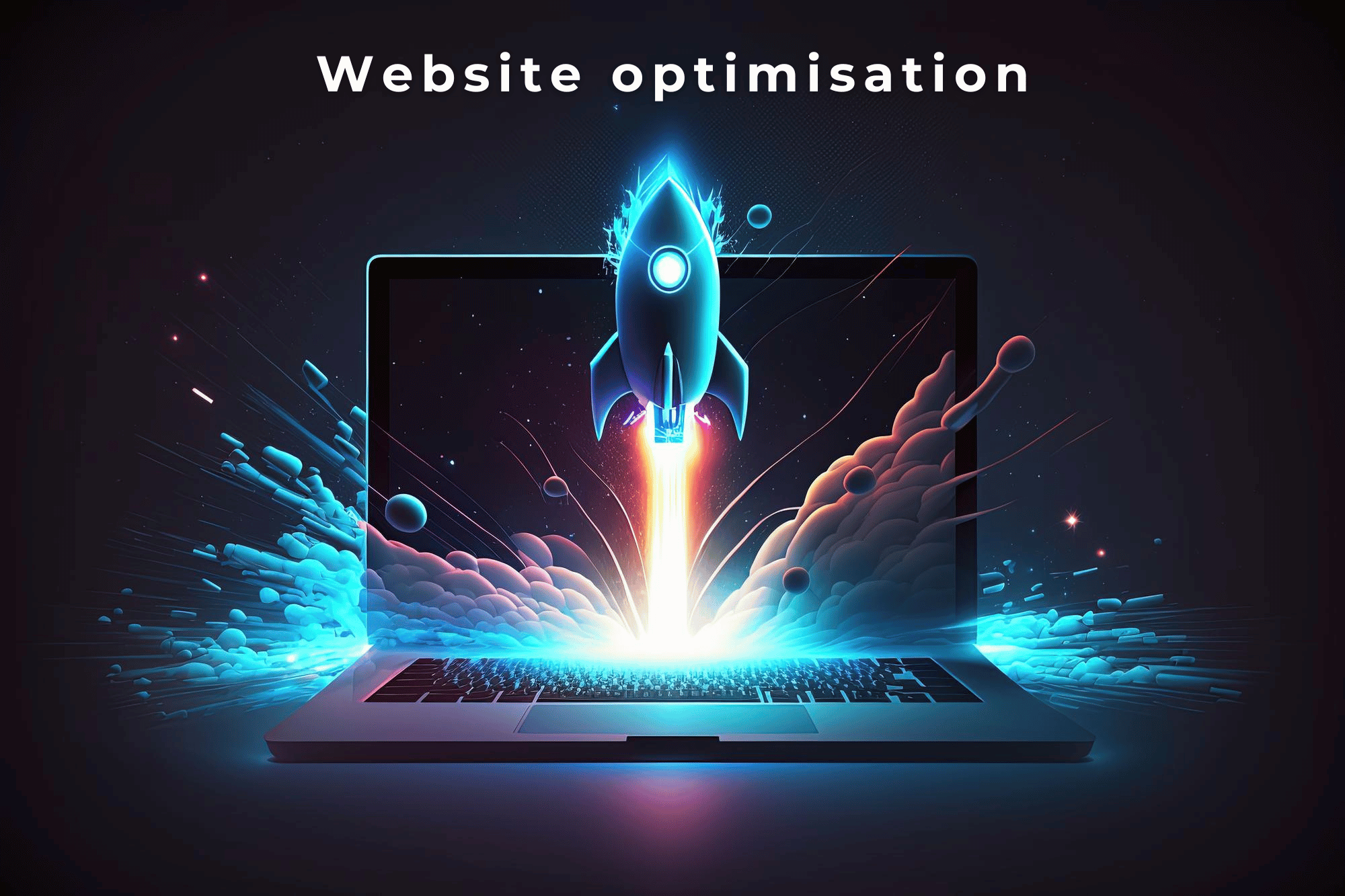Website's performance plays a critical role in business success. In the face of rising customer expectations, slow loading times and poor user experiences can quickly turn potential clients or customers away. That's why it's more important than ever for designers and developers to focus on optimising website performance to ensure they deliver the best possible user experience.
Website performance optimisation focuses on two key elements:
- speed,
- efficiency.
Improving these factors can have a positive impact on a website's search engine rankings and user satisfaction.
In this blog post, we guide you through 6 essential methods to boost your website’s speed and efficiency, equipping you with the knowledge and tools necessary to successfully optimise your website's performance.
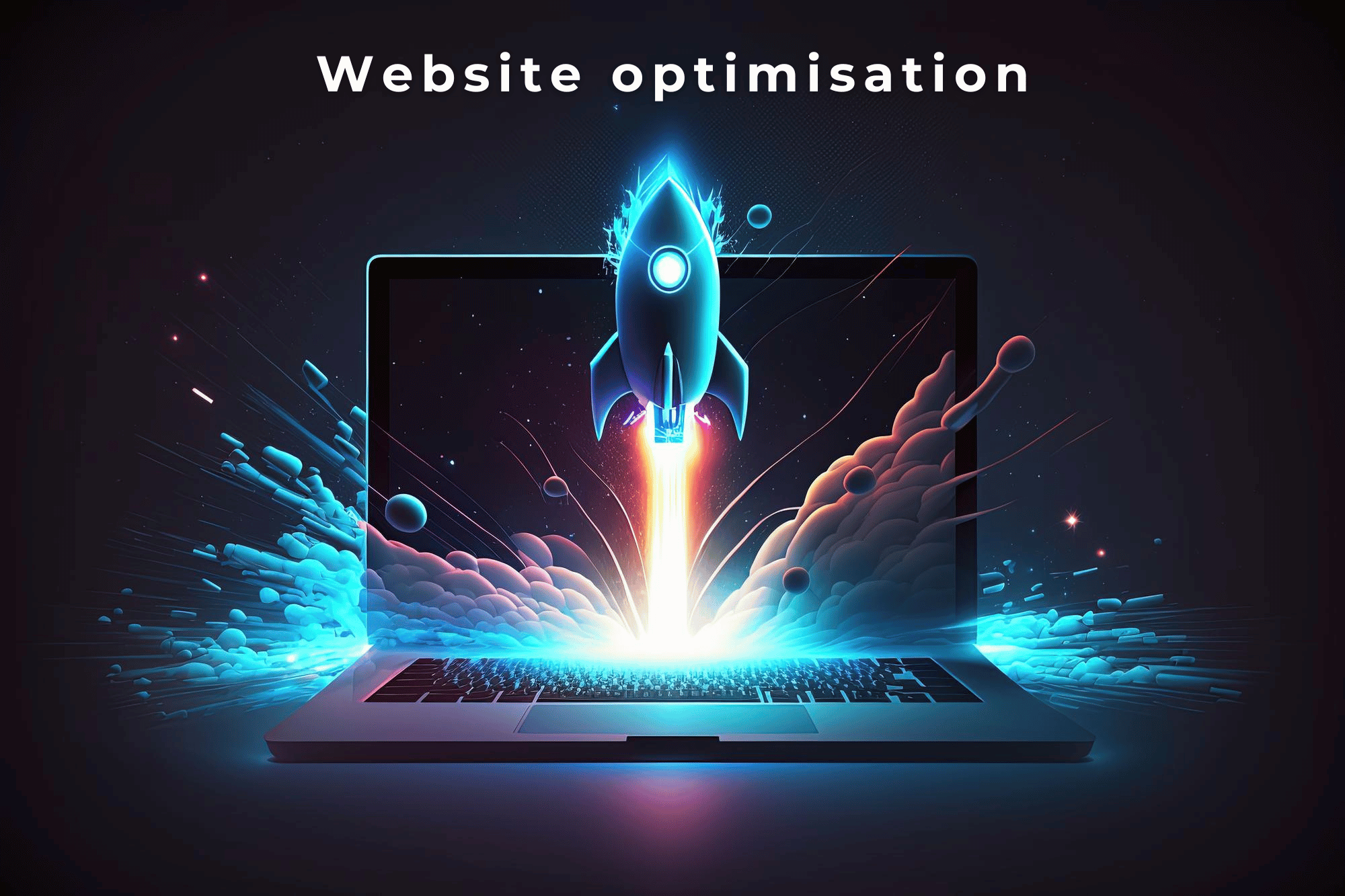
1. Optimise Image Files
Unoptimised images can be the cause of slow page load times, which can negatively impact website performance. Therefore, designers and developers must ensure that images are optimally compressed, and their file sizes are kept as small as possible.
Optimising images can drastically reduce page load times and improve user experience, having a positive impact on website performance.
This process can be achieved through various techniques, including:
- image compression,
- resizing images for different viewports, and
- lazy-loading images.
Use online tools like TinyPNG, Compressor.io, or Kraken.io to compress images without sacrificing quality. Image formats like JPEG, PNG, and SVG each have their best use cases and should be chosen accordingly. For example, while JPEG is ideal for photographs, PNG is suitable for images with transparency, and SVG is perfect for vector graphics, such as logos.
Another technique is resizing images for different viewports. Responsive web design aims to ensure a seamless browsing experience for users, regardless of the device they are using. To achieve this, designers can optimise images by resizing them for different screen sizes and resolutions. This approach helps to keep file sizes small while ensuring that images remain sharp and clear.
Lazy-loading images is another technique that can significantly improve website performance. Loading all images on a page at once can lead to slow loading times, especially on pages with multiple images. Lazy-loading images only load when they enter or are about to enter the viewport. This approach significantly reduces page load times, as the browser only loads the images the user needs to see, resulting in faster load times and improved overall performance.
2. Minimise the use of plugins and scripts
While plugins and scripts can enhance functionality and add valuable features to a website, excessive use can result in an increased number of HTTP requests, leading to slower loading times and diminished user experience.
When designing a website, it is important to carefully consider the necessity of each plugin or script. Installing only the essential ones can significantly reduce the number of HTTP requests and streamline the loading process. By keeping the plugin and script count minimal, designers can ensure that the website remains lightweight and responsive, allowing users to access content quickly and effortlessly.
The Plugin Performance Profiler (P3) and WP Checkup are excellent resources that provide insights into the impact of each plugin on page load times. These tools analyse the performance of installed plugins and offer valuable data to help make informed decisions about which ones to keep or remove.
By minimising the use of plugins and scripts, developers and designers can maximise website speed and improve overall user satisfaction. This approach not only enhances the browsing experience but also contributes to better search engine rankings, as website speed is a crucial factor in search engine optimisation.
3. Use Content Delivery Networks (CDNs)
Using a content delivery network (CDN) can greatly enhance website performance by reducing the number of HTTP requests. CDN providers, such as Cloudflare, Akamai, and Amazon Web Services, store website files on servers located closer to end-users. This proximity allows for faster delivery of website resources, improving loading time and overall user experience.
A CDN operates through a global network of servers that duplicate and store static elements of a website, including CSS, JavaScript, images, documents, and videos. When a visitor accesses the website, these elements are served from a server nearest to their physical location. This eliminates the need for content to travel long distances, resulting in significantly reduced load times.
For instance, if a website is hosted on a server in the U.S., visitors from different parts of the world would typically experience delays as the content travels across continents. However, with a CDN, the static content is served from a local server in close proximity to the visitor. This not only minimises latency but also ensures a smooth and seamless browsing experience.
As an example, website hosting provider Bluehost offers the TrueSpeed CDN, which can be accessed conveniently from the control panel. By leveraging the power of CDNs, website owners can optimise their site's performance, enhance user satisfaction, and ultimately drive greater engagement.
4. Minify HTML, JavaScript, and CSS
Code minification and bundling are essential techniques for optimising website performance. By reducing file sizes and the number of HTTP requests a website makes, designers and developers can significantly improve website performance and provide a better user experience.
- Code Minification
Minification involves removing unnecessary characters (like whitespace and comments) from the code, reducing its size, and hence the load time.
Minification tools like UglifyJS and Minify can help to optimise JavaScript code by removing whitespace, comments, and other unnecessary code.
It can improve website performance also by reducing the number of HTTP requests the browser needs to make. Minifying your code can help improve your website's search engine optimisation (SEO) by improving page speed, which is a ranking factor for some search engines.
- Bundling
Bundling is the process of combining multiple files into one to reduce the number of HTTP requests the browser needs to make.
Bundling tools like Webpack, Parcel, and Rollup can help to optimise website files and improve website performance.
By bundling files together, designers and developers can reduce the number of round trips between the browser and server, which can also help to improve website performance.
- CSS Minification
CSS minification involves removing whitespace, comments, and other unnecessary code from CSS files to reduce their size and improve loading times.
Tools like CSSNano and PostCSS can help to optimise CSS code by removing unnecessary code and reducing file size.
CSS minification can also improve website performance by reducing the number of HTTP requests the browser needs to make.
5. Enable Effective Caching Strategies
Caching, combined with code minification and bundling, can significantly improve website performance. By storing website data in a user's browser, you can reduce loading times. Essentially, it stores frequently used data points in a 'cache', reduces server load and improves response times.
Browser caching is one of the most popular methods and stores static files of a website on the user's device. This means they don't need to download these files repeatedly, resulting in faster loading times. Server-side caching mechanisms, such as object caching or full-page caching, can also be used for improved efficiency.
Object caching stores frequently accessed data in memory, so the server can retrieve it quickly instead of querying the database every time. Full-page caching involves caching whole web pages, reducing server load and improving response times.
However, it's crucial to devise an effective caching strategy to balance freshness of content and performance. If not implemented correctly, caching can lead to stale content. It's important to set appropriate expiration times for cache data to ensure content remains fresh.
Tools like Service Workers or localStorage can make caching implementation easier.
6. Continually Test and Monitor Website Performance
Ensuring optimal website performance is an ongoing process, necessitating consistent testing and monitoring. This regular scrutiny aids in identifying and resolving any inefficiencies or issues that might compromise your website's speed and user experience.
Various tools, including Google PageSpeed Insights and Lighthouse, offer detailed assessments of your website's performance. They not only pinpoint areas that may need improvement but also provide actionable recommendations to optimise your website. Utilising these tools allows you to stay proactive in maintaining and enhancing your website's performance.
In addition, adopting the concept of performance budgets serves as a preventive measure against performance degradation. A performance budget is essentially a set of self-imposed constraints on specific metrics that your website should not surpass, ensuring consistent performance levels. These budgets act as benchmarks, guiding the development process and helping to manage trade-offs when making design and functionality decisions.
Maintaining this iterative approach to testing and monitoring is crucial for sustained optimal website performance, ultimately leading to a superior user experience and increased user engagement.

Accelerate Your Website's Success
Optimising website performance is crucial for delivering a positive user experience and attracting and retaining website visitors. Implementing these 6 tips to optimise website performance can significantly improve the user experience and bring success to your business.
If you're looking to optimise your website's performance but need help with UX/UI and design services, Cogify can assist you. Our team of experienced designers can help you implement effective UX/UI design strategies to improve your website's speed, efficiency, and overall performance.
Get in touch with us today to learn more about our services and take the first step towards maximising your website's potential!