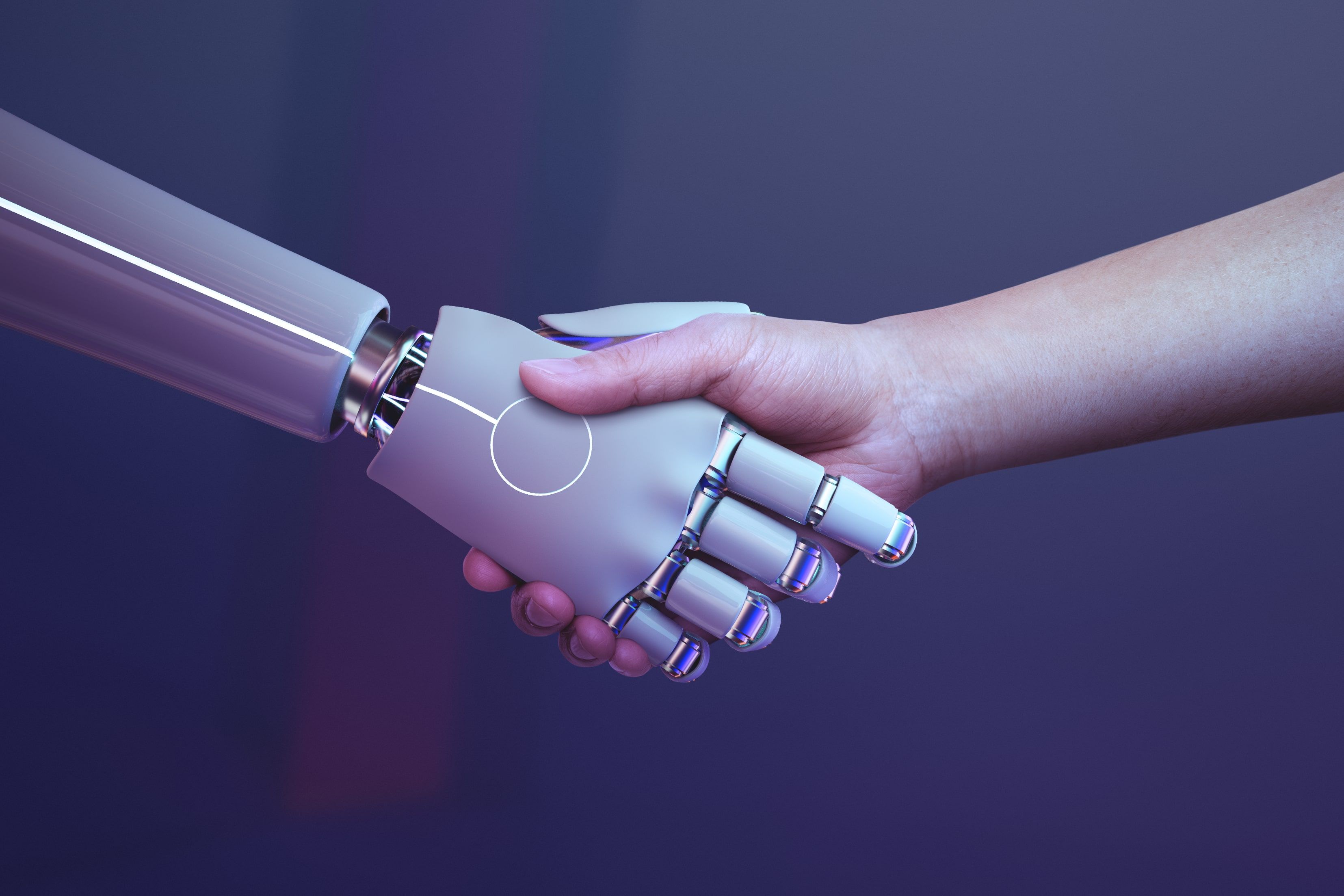Accessibility in UX/UI design is more important than ever. As the use of digital platforms continues to rise, so does the need for design that is accessible to all individuals, regardless of their abilities. Accessibility not only aligns with ethical and legal standards, it also impacts a company's bottom line and can lead to a more successful user experience. The soul of design isn’t just about pretty visuals and seamless interactions—it’s about inclusivity. Goal is to ensure everyone, regardless of their abilities, can access, understand, and navigate the digital realm with ease.
In this blog post, we will delve into the importance of accessibility in UX/UI design, provide an overview of the Web Content Accessibility Guidelines (WCAG), explore designing for different disabilities, discuss the benefits of accessibility for businesses and users, and delve into future trends in accessible UX/UI design.

The Importance of Accessibility in UX/UI Design
As the world continues its rapid digital evolution, ensuring accessibility is more than just an act of kindness - it's an obligation. Here are the key reasons why:
-
Ethical and Legal Implications: Inclusivity is a fundamental human right. Many countries' laws stipulate that digital platforms should be accessible to everyone, and failure to comply can result in legal action.
-
Financial Impact: A website or a digital product that is not accessible potentially excludes a large segment of prospective users. It's not just about losing potential customers with disabilities; it's also about those who prefer to engage with brands that prioritise inclusivity.
By making products and services more accessible, companies can expand their customer base and increase customer loyalty. For instance, in 2017, Microsoft added a new feature in Office 365 that assisted individuals with color blindness, allowing them to distinguish between different colored cells in excel spreadsheets. This feature not only made Office 365 more accessible, but it also expanded their market reach to individuals with colour blindness, consequently, increasing their profits. Apple's VoiceOver feature, designed to assist visually impaired individuals in operating their Apple devices, is another notable example. Similarly, Google Maps provides wheelchair-accessible route options, making it easier for individuals with physical impairments to find suitable paths.

Introduction to Web Content Accessibility Guidelines (WCAG)
Often, the biggest challenge for designers and developers is knowing where to start. Developed by the Web Accessibility Initiative of the World Wide Web Consortium, the WCAG (Web Content Accessibility Guidelines) is the go-to standard for accessibility. At its core, WCAG focuses on four principles, encapsulated in the acronym POUR, that provide a framework for understanding and implementing accessibility.
Here's a deeper dive into each principle:
-
Perceivable: This principle stresses the importance of making information and user interface components discernible to users in ways they can perceive. This means providing text alternatives for non-text content, captions and other alternatives for multimedia, content that can be presented in different ways without losing information or structure, and making it easier for users to see and hear content.
-
Operable: Users must be able to operate the interface. Key considerations under this principle include making all functionality available from a keyboard, giving users enough time to read and use content, not designing content in a way that is known to cause seizures, and providing ways to help users navigate, find content, and determine where they are.
-
Understandable: Information and operation of the interface must be understandable. This can involve making text readable and understandable, making web pages appear and operate in predictable ways, and helping users avoid and correct mistakes.
-
Robust: The final principle emphasizes that content must be robust enough to be reliably interpreted by a wide variety of user agents, including assistive technologies. This requires maximising compatibility with current and future user agents, including assistive technologies.
These principles provide a framework for designing digital content that is accessible to individuals with varying disabilities.

The Faces of Disability: Designing for All
When designing for accessibility, it is essential to consider the different disabilities users may have. These disabilities include visual, auditory, cognitive, motor, and other impairments. Here’s a breakdown of different faces od disability and how to approach them:
Visual impairments encompass a range of conditions, including blindness, low vision, and colour blindness. To cater to these users, designers must ensure that their designs are perceptible in various ways. High contrast between text and background can improve readability for those with low vision, while scalable fonts allow users to adjust text size according to their needs. For blind users or those who rely on screen readers, providing alternative text (alt-text) for images is essential. This offers textual descriptions of images, enabling screen readers to relay the information visually represented. Tools like JAWS, NVDA, and Braille displays are commonly used assistive technologies for visually impaired users.
Auditory impairments include conditions such as deafness and being hard of hearing. For these users, reliance on sound for communication can pose significant barriers. As a result, designers should provide captions for video content and transcripts for audio content. Where possible, sign language interpretation should also be offered. Additionally, using visual cues instead of relying solely on auditory signals can make navigation and understanding easier.
Cognitive impairments can cover a wide array of disorders affecting memory, attention, problem-solving, and reading abilities. Designing for cognitive accessibility means ensuring clarity and ease of use. Clear and consistent navigation can help users understand where they are on a site and how to get to other sections. Using simple and straightforward language can aid comprehension. It's also advisable to avoid auto-playing content that could cause distractions or confusion.
Physical impairments include conditions that limit mobility and speech. To accommodate these users, designs should be operable through various means. A website that is fully navigable using only a keyboard or voice commands is crucial for those unable to use a mouse. Designs requiring precise movements or gestures should be avoided. Assistive technologies, such as voice recognition software like Dragon NaturallySpeaking and adaptive keyboards, can be invaluable tools for these users.
Designers must also consider less common disabilities, such as epilepsy, which could be triggered by certain design elements like flashing lights or quick changes in brightness. Age-related impairments are another critical consideration. As people age, changes in vision, hearing, and motor control can make it harder to interact with certain websites. Design elements such as larger clickable areas, higher contrast designs, and options to increase text size can significantly improve their user experience.
Inclusive design is not just about catering to users with disabilities. It's about creating digital experiences that are more accessible, usable, and enjoyable for all users.

Benefits of Accessibility for Businesses and Users
Accessibility benefits businesses and users in several ways.
-
Broader Reach: Accessibility in design opens up products and services to a wider audience, including more than one billion people worldwide with disabilities and seniors. This expansion can lead to increased sales and customer base.
-
Improved SEO: Accessibility and SEO go hand in hand. Search engines like Google favour accessible websites. Features that make a site more accessible, such as alt text for images, proper heading structure, and meaningful link text, also improve a site's SEO performance.
-
Legal Protection: In many countries, businesses are legally required to make their digital properties accessible to people with disabilities. Designing for accessibility helps businesses avoid costly lawsuits and fines related to non-compliance with the Rights of Persons with Disabilities.
-
Enhanced Brand Image: A commitment to accessibility can enhance a company's brand image. It shows potential customers that the brand values equality and inclusivity, which can boost reputation and customer loyalty.
-
Improved Usability for Everyone: Accessible design principles often align with general best practices for good design. Features that make a site more accessible, such as clear navigation, readable text, and logical layout, improve the user experience for everyone, not just those with disabilities.
-
Empowerment: Accessibility empowers users with disabilities by providing them with the autonomy to navigate, understand, and operate digital content independently.
-
Seamless Digital Experience: By reducing barriers and friction, accessible design improves overall user satisfaction. It allows all users to have a seamless digital experience, regardless of their physical, auditory, visual, or cognitive abilities.
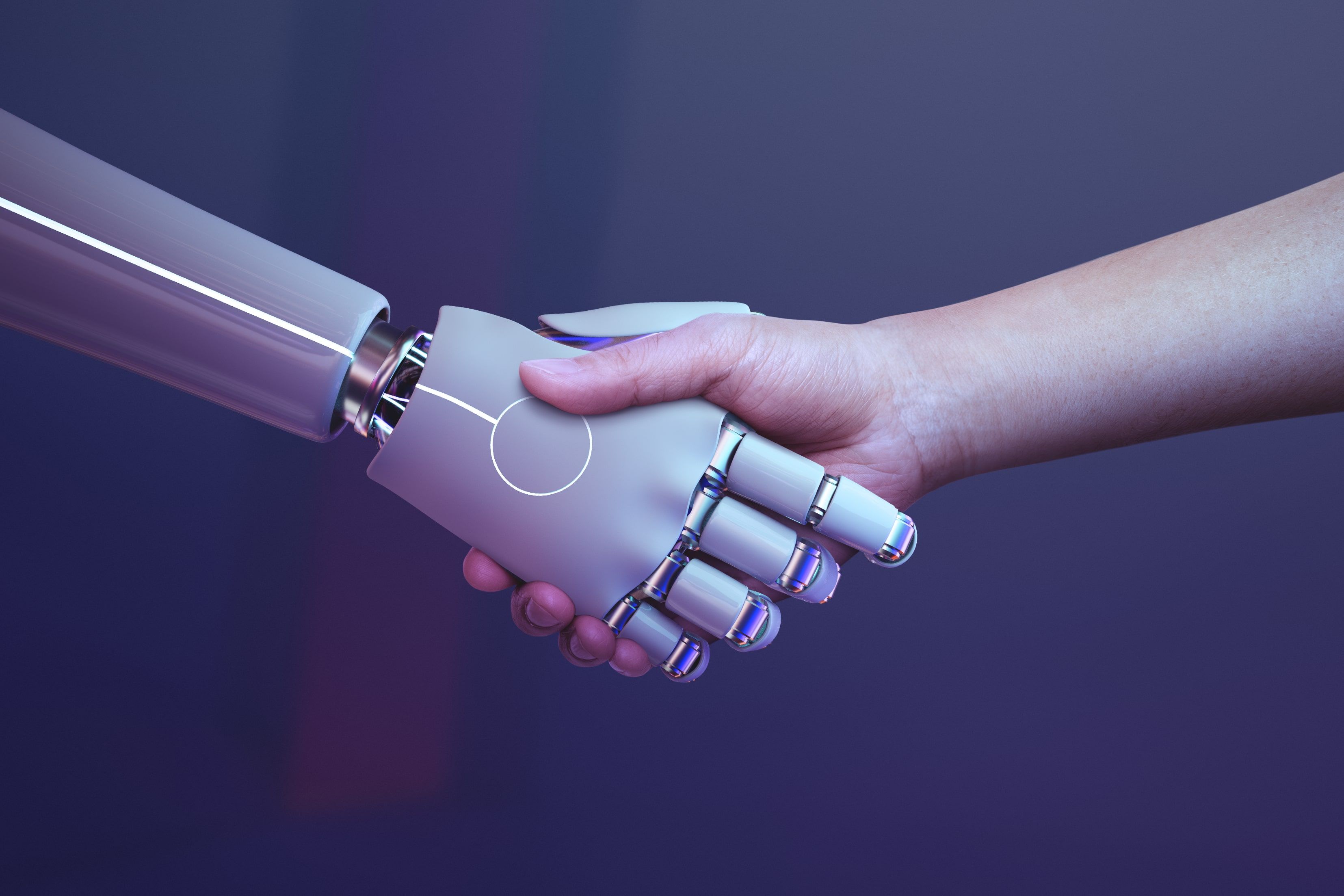
Future Trends in Accessible UX/UI Design
Advancements in machine learning, artificial intelligence (AI), augmented reality (AR), and virtual reality (VR), will redefine how we approach accessible design.
Machine learning holds the potential to anticipate user needs and preferences by creating predictive models. This could lead to a more personalised and intuitive user experience that automatically adjusts to suit individual user's abilities. AR and VR are also opening new avenues for inclusive designs. By offering immersive experiences that can be tailored to individuals with different disabilities, these technologies can make digital interactions more engaging and accessible.
Moreover, the rise of voice assistants and natural language processing means that accessible design will need to cater to an increasing range of interaction modes beyond the traditional screen-based interfaces.
Furthermore, we can expect the emergence of **AI-driven tools** that can automatically identify and rectify accessibility issues, making inclusivity a standard feature of design processes rather than an afterthought. In essence, the future of accessible UX/UI design promises a landscape where technology empowers users of all abilities, offering them a seamless, personalized, and engaging digital experience.
Conclusion
In conclusion, accessibility in UX/UI design is essential for ethical and legal reasons, affects a company's bottom line, and enhances user experience. WCAG provides a framework for designing accessible digital content, and designing for different disabilities is crucial in creating a positive user experience. The benefits of accessibility extend to both businesses and users, and emerging technologies will likely shape the future of accessible design. Embracing accessibility in UX/UI design can lead to a more inclusive and successful digital world for all individuals. The challenge is clear: create experiences that truly resonate with everyone. After all, the digital world belongs to all of us.
Ready to Make Your Digital Space Inclusive?
Creating a fully accessible and engaging website isn't just about ticking boxes—it's about understanding user needs deeply and meeting them effectively. If you're looking to elevate your digital presence with personalised UX/UI design services that prioritise accessibility, Cogify is here to help. Reach out today, and let's create digital experiences that are truly for everyone.