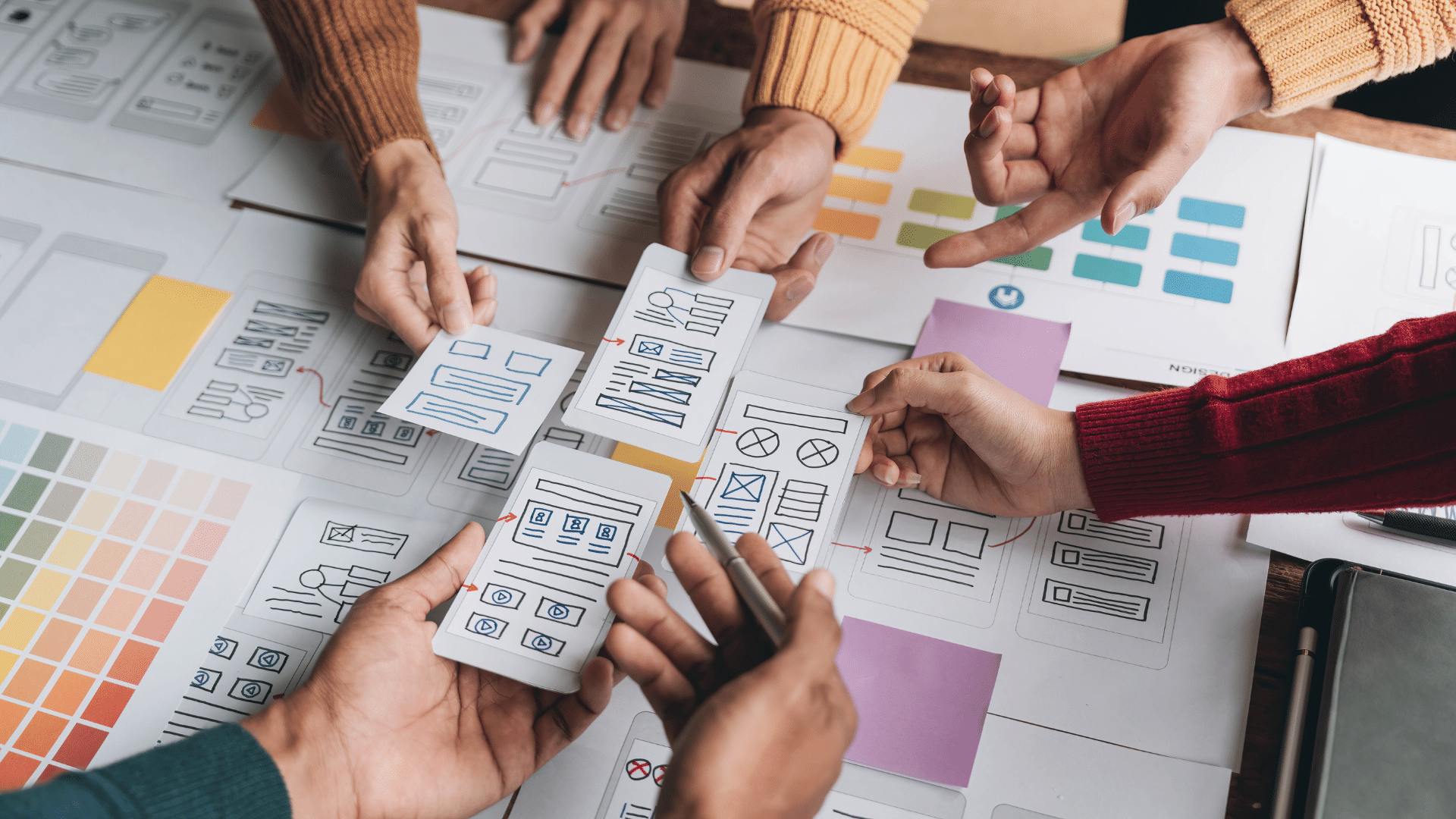When designing user interfaces, creating a visually pleasing colour scheme is only half the battle. The other, equally crucial half is ensuring accessibility for every user, including those with visual impairments or colour vision deficiencies. With 1 in 6 of us, or around **16%** of the global population experiencing some form of disability, inclusive design is not optional - it's essential. In addition to this, factoring in the various screen and lighting conditions can make the difference between a good and great design.
Let's dive into 6 trending practices to develop UX/UI colour palettes that are both attractive and accessible.

1. Avoid Reliance on Colour Alone
Semantic colour usage is a practice where specific colours are assigned to communicate meaning intuitively. For instance, green typically denotes success or progression, while red may indicate errors or warnings. In the past, red was often used to signify an error. However, this practice can present challenges for individuals with colour vision deficiencies.
The latest best practice in web design is to use colours in a way that enhances comprehension but does not solely rely on them to convey messages. For example, if red is used to indicate an error, it should be accompanied by an error icon or text. This method ensures that the information is accessible to all users, regardless of their ability to differentiate between certain colours.
Ensuring that interactive elements such as buttons and links are distinguishable beyond colour helps users with visual impairments interact with your digital product more effectively. This could mean using a combination of shading, outlines, and textures to define interactive elements. Tools like Coblis Colour Blindness Simulator can help you simulate how your palettes appear to users with different types of colour vision deficiencies.
2. Ensure Optimal Colour Contrast
In 2023, substantial colour contrast is a key trend in web design accessibility. The principle of contrast - the difference in light between text and its background - significantly enhances readability, especially for users with visual impairments or colour blindness.
The Web Content Accessibility Guidelines (WCAG) recommend a contrast ratio of at least 4.5:1 for standard text and 3:1 for larger text. Tools like the WebAIM Contrast Checker and the Colour Contrast Analyser help verify these standards.
The latest trend, however, involves dynamic colour changes to match system-wide accessibility settings on devices. This feature allows users with visual impairments to customise their viewing experience by adjusting the colour scheme based on their individual needs or preferences, ensuring maximum accessibility in the digital world.
3. Conduct a Grayscale Evaluation
Testing your design in grayscale can reveal a lot about its clarity and accessibility. If users can still discern navigation elements and key features without colour cues, you've achieved a strong design foundation.
Grayscale testing involves evaluating a website design in shades of grey, devoid of any other colours. This process allows designers to assess the clarity of the design and its elements without the influence of colour. If a design is easily navigable and its key features discernible in grayscale, this signifies a robust design foundation. By stripping away the colours, designers can ensure that the most important elements stand out based on size, positioning, and contrast.
Additionally, simulating various types of colour blindness with tools like Color Oracle can provide deeper insights into how your design performs for users with these visual conditions.
4. Use Clear Interactive Signals
One of the key trends shaping UX/UI design is simplicity. A clutter-free, simple design enhances usability, making it easier for users to navigate and interact with the website. This principle is closely tied to the use of clear interactive signals. By keeping the design simple and the signals clear, designers can create an intuitive user experience.
Interactive signals transcend the use of colour alone. They include text labels, varying textures, and a range of shapes and sizes. This multi-faceted approach ensures that actionable items are easily identifiable, even when colour perception may not be reliable. A/B testing with a diverse group of users can help identify if the non-colour cues you're using are effective.
5. Prioritise Seizure Safety in Colour Choices
Design responsibility includes ensuring that nothing in your digital product poses a health risk. Flashing lights and certain colour combinations can induce seizures in individuals with photosensitive epilepsy. Therefore, it's crucial to consider seizure safety when making colour choices.
Here are some of the latest trends in seizure safety design:
- Smooth Animations - keeping animations smooth and avoiding rapid colour changes, opting for slow transitions and subtle movements.
- Light and Dark Mode Options - ********Offering light and dark mode options so that users can choose the mode that suits their visual comfort best.
- Avoiding High Contrast - opt for low contrast designs. Bright flashes of light alternating with darkness or white bars against a black background, have been identified as potential triggers.
The Trace Center's Photosensitive Epilepsy Analysis Tool (PEAT) is a free tool that can help identify potentially dangerous animations and patterns. Keeping animations smooth and avoiding rapid colour changes can also reduce the risk of seizures.
6. Validate with Real-User Testing
While automated tools offer initial insights, there is no substitute for real-user testing. Recruiting participants with a range of disabilities to test your design ensures you receive direct feedback on the practicality of your colour choices. This can highlight areas of your design that are not as accessible as intended and provide insights that automated tools can’t.
Consider using platforms like UserTesting.com or involving local organisations that support people with disabilities in your testing phases. This not only makes your designs more accessible but also engages communities and promotes inclusivity in the design process.
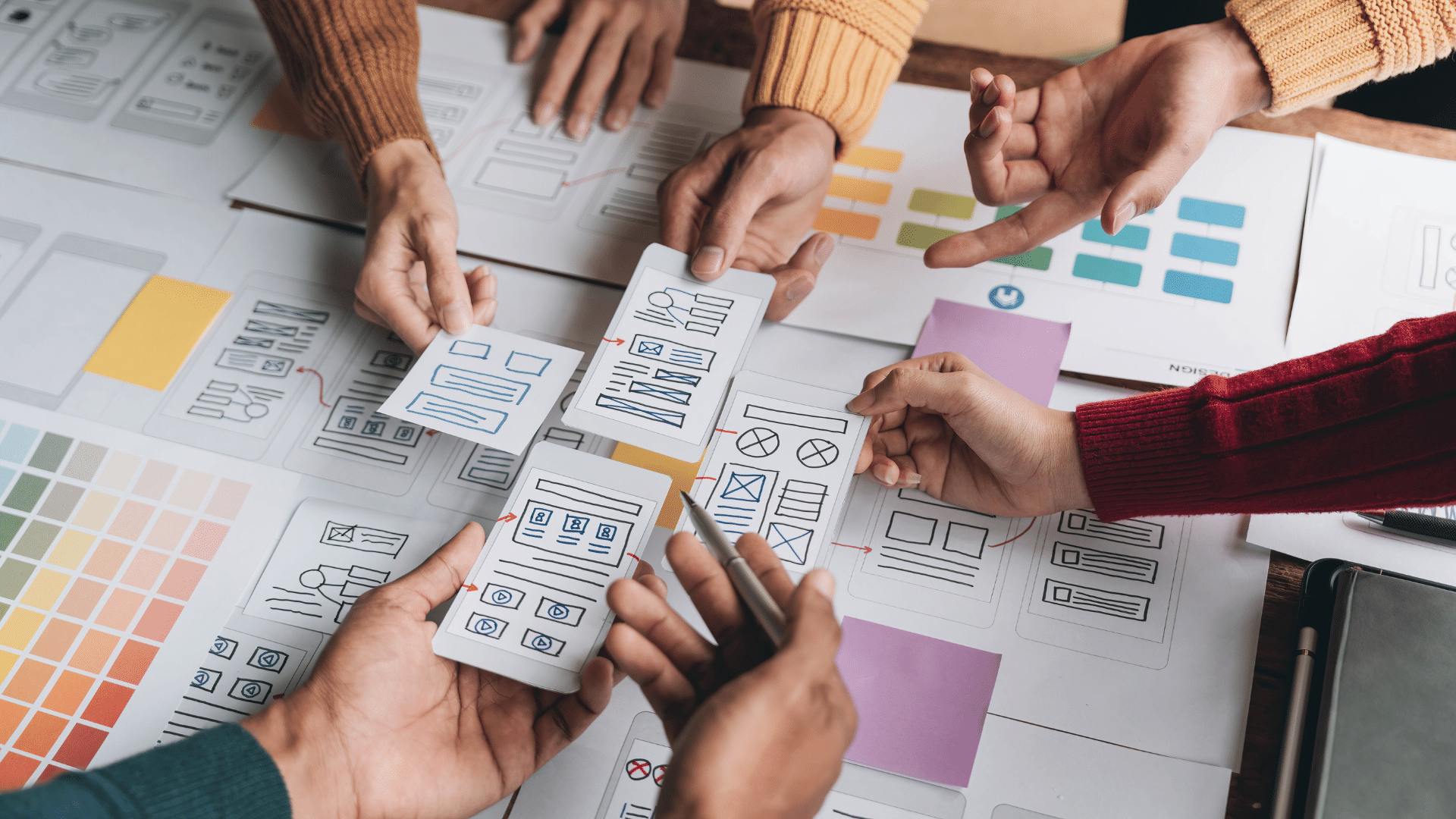
Design for Every User
Inclusive design should not be an afterthought. Incorporating colour accessibility from the very start of your design process establishes it as a core component of your UX/UI development. By prioritising colour accessibility, we ensure that our designs are not just visually appealing, but open and usable by all, encapsulating the full spectrum of user needs. As designers, our commitment to inclusivity can foster a more welcoming digital environment and a better user experience for everyone. Let's not just design for the average user; let's design for every user.